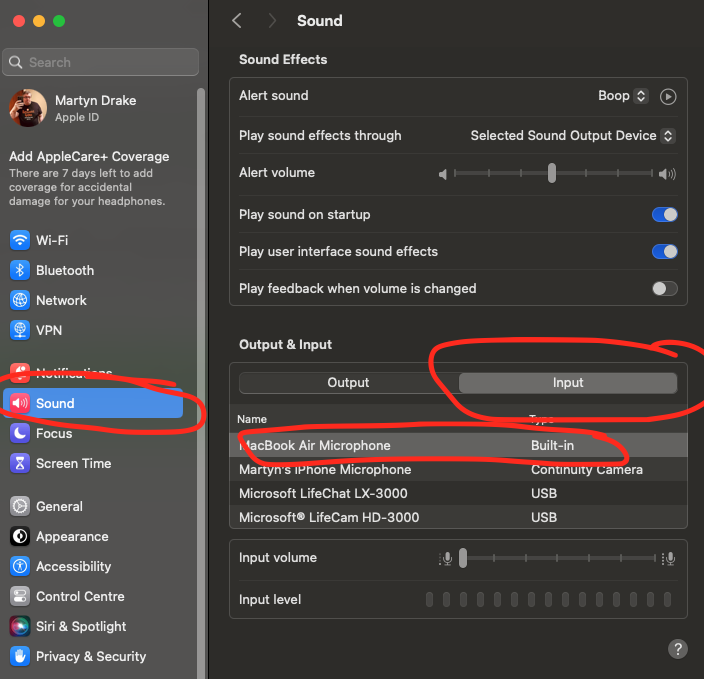GeForce NOW: Fixing tinny sound when playing games via Bluetooth headset
According to this FAQ from Nvidia support:
I am using a Bluetooth headset with GeForce NOW and the in-game audio quality is worse than when I listen to music or watch a video. How do I fix that?
Explanation
Bluetooth standard provides multiple audio profiles for audio. Two of the most commonly used profiles for Bluetooth headsets are Headset Profile (HSP) used for mobile phone conversations (low-bandwidth speech-like signals), and Advanced Audio Distribution Profile (A2DP) used for high-fidelity audio - such as music. When a Bluetooth headset is connected to a Mac or PC, macOS or Windows determines which profile to use based upon whether the microphone on the Bluetooth headset is being used.
GeForce NOW uses microphone for voice chat functionality As a result when using a Bluetooth headset to play games on GeForce NOW, macOS chooses Headset Profile (HSP) for the headset. This can result in lower audio quality being heard on the headset.
Solution
For now users can work around this issue by using your Mac’s built in mic when you are using a Bluetooth headset. You can change this under Settings > Sound > Input > Internal Microphone. PC users can go to the Windows Settings and adjust their microphone input as well.
Note: AirPods Pro (2) seem to be relatively unaffected by this - but other wireless headphones I've tried (including Beats Studio Pro 3) are definitely going to need to use the workaround.